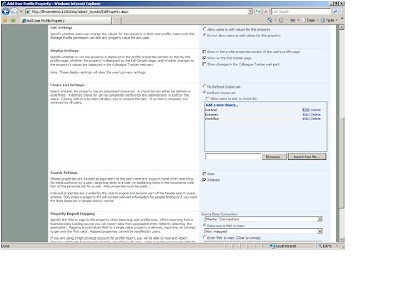As part of my engagements, invariably the discussion turns towards what version of SharePoint 2010 server the customer should purchase, STD vs Enterprise, Intranet vs Internet, etc etc. And more importantly, how much it costs.
Most of the time the answer is "It Depends", its widely accepted that Microsoft is notoriously vague as to the real cost of SharePoint. Say you have a 1000 users and you want to go to Enterprise on a 3 server farm (WFE/Index/SQL Servers). So by going through the guidlelines for generic SharePoint 2010 Costs....How does 4896 per SharePoint Server (WFE and Index) for a total of $9792 grab you? But wait there's more, you also have to pay $94 dollars per CAL for your 1000 users for Standard, $94,000 there, and $83 dollars per CAL for Enterprise for another $83000 on top of that...
But all hope is not lost, Microsoft has a fairly robust online licensing calculator that can give you your true cost, taking into account your licensing agreement with Mother Microsoft, which will Dramatically affect those numbers above. The link is here , just select the software needs and enter in the pertinent data, and you can move back from the ledge or be able to make a better case for a different level of licensing, as the end report shows how much each form of agreement costs. Good luck.
Wednesday, September 29, 2010
Thursday, March 25, 2010
Adding a choice list for User Profile Information within MySites
This issue has come up a couple times recently as a few clients have started to use their MySites more frequently. In one case, they wanted to give users a list of Projects that they were assigned to that users could add themselves. Rather than have the users manually type in the information, leading to typo's and misspellings, I created a custom lookup list within a new Profile Property.
From within the "user profiles and properties" under the Shared Services and Administration home page, click "Add Profile Property".
From the new property screen, enter in the info for name, display name, property type, and then click the check box for "Allow Choice List".
Then further down the page under "Choice List Settings" , select "Defined choice list" and at the bottom you can browse to and upload a file (has to be a CSV file), then you will have your choices listed.
and now the users will be able to pick from them when editing this property on their "MySites" page:
This new property is indexable and searchable, thus providing greater information about your users.
From within the "user profiles and properties" under the Shared Services and Administration home page, click "Add Profile Property".
From the new property screen, enter in the info for name, display name, property type, and then click the check box for "Allow Choice List".
Then further down the page under "Choice List Settings" , select "Defined choice list" and at the bottom you can browse to and upload a file (has to be a CSV file), then you will have your choices listed.
and now the users will be able to pick from them when editing this property on their "MySites" page:
This new property is indexable and searchable, thus providing greater information about your users.
Tuesday, March 2, 2010
Microsoft entering Health Care arena with SharePoint
I came across this link via twitter, thanks to @pswider. Microsoft will announce a "HealthVault" software product based on SharePoint (Assuming MOSS here) as a hosted solution. Over the past year I have been involved with several projects in the HealthCare industry using SharePoint and this could be a huge step for Microsoft. Now there will be all sorts of security/privacy concerns about having personal medical data out in the "cloud", and they are valid, but the potential benefits should outweigh those concerns.
Most Hospitals/Medical entities use SharePoint extensively, and if there can be a standardization of the process as well as an easier implementation of the solution (in terms of the documentation and referral process) this will be quickly adopted and become standard all across the industry, after some initial growing pains.
Most Hospitals/Medical entities use SharePoint extensively, and if there can be a standardization of the process as well as an easier implementation of the solution (in terms of the documentation and referral process) this will be quickly adopted and become standard all across the industry, after some initial growing pains.
Subscribe to:
Comments (Atom)